Instructions on using Gradescope
Grouping on Gradescope
Gradescope's fundamental unit is a submitted file to which a group is attached, whereas in CMS, groups are the fundamental unit to which a submission is attached.
Our joint goal is: for each CMS group, there be one, and only one, Gradescope submission, and that Gradescope submission has both partners' logins associated to it.
Every time you re-submit to Gradescope:
- Coordinate with your partner, if any, to make sure you don't both independently semi-simultaneously submit.
- Do any necessary matching of questions to pdf pages (we've been referring to this as "pagination").
- Add your partner: see orange text in screenshot. Gradescope neither checks CMS for your partner nor remembers partnerships from previous submissions to the same assignment.
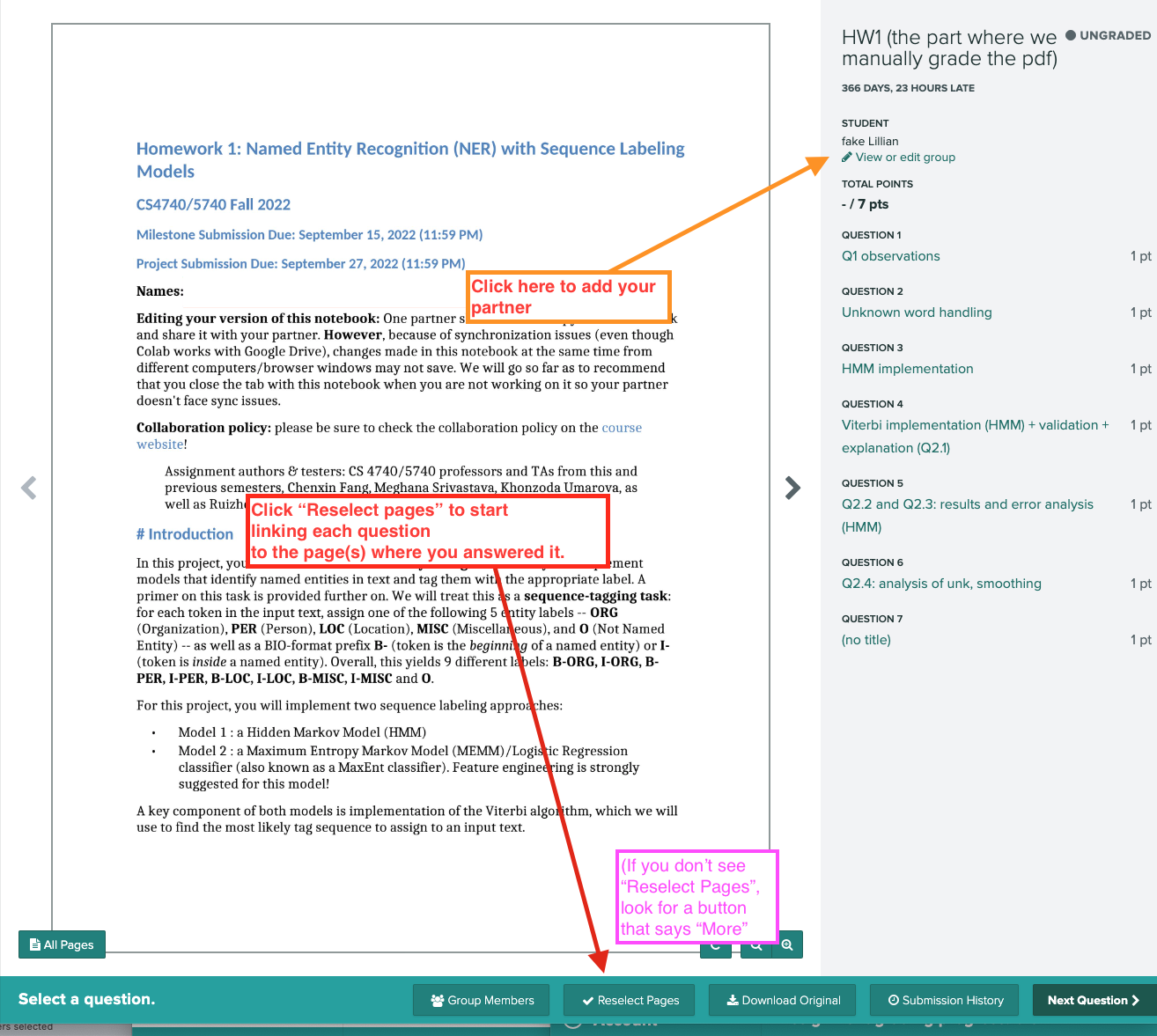
Errors in grouping
Mistake: only one member of a CMS group submitted files to Gradescope. The fix: the person who submitted should add their groupmate, as explained above.
Mistake: both members of a CMS group submitted files to Gradescope., so there are now two submissions for the same group (even if the contents of the files are identical) The fix:
- Coordinate among yourselves to decide which submission should “count”.
- Use the Gradescope “View or edit group” function (see the orange arrow above) to add the “other” partner to the correct submission. We believe this will remove the unselected “singleton.”